
Password Storage
Password manager is a web app designed for your ultimate online security. It generates strong new passwords, stores them in one highly-protected, encrypted and hacker-proof place. This solution lets you to finally forget your passwords – PassCamp will remember and type them automatically for you.

Login Autofill
Autofill is a feature which automatically ads your username and password directly into the log-in fields. Forget about copy/pasting or typing your username and passwords ever again.
Password Generator
It’s time to forget “123456” and “qwertyui” and other weak passwords – the password generator is a tool that will make your life easier and safer. It’s a feature that is a must-have for an efficient password manager.

Secure password
Sharing
All the passwords that you store in your account are encrypted with a key that only the owner can use and see.
Sharing your passwords with other SafePass users is easy and secure.

History Log
Take control of your sensitive data and always be up to date with the latest changes.
With the SafePass history log feature you can see all the changes made to your passwords or notes.
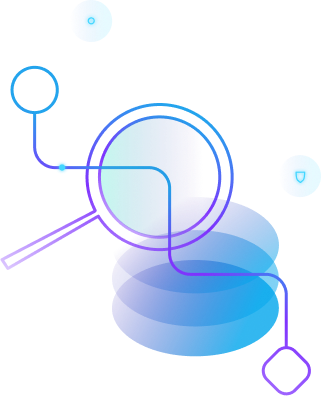
More features
Security Notifications
Be aware of any and all events that happen in your SafePass account. Get notifications for password changes, contact invites and shared/unshared items.
Search and filters
Overwhelming amount of passwords? Relax. You can search and filter your passwords based on their title, date added, and additional fields.
Passwords types
Different types of passwords? Supporting multiple types of passwords. Store your passwords based on whether they are for your sites, apps, bank account, WiFi or anything else.
Autosave
Autosave feature in SafePass browser extension helps you to collect all your logins and passwords as you go.
Two-factor authentication
Enable two-factor authentication for an additional layer of security for your SafePass account.
Tags
You can assign a Tag to any item in your SafePass account to help you organize, find and use the passwords you have already stored.
Access SafePass from anywhere
Access SafePass wherever you are! Save, manage and share your passwords securely on your favorite browsers.
Unlimited Sharing
Share an unlimited number of items outside your account in a secure way.
Password Import/Export
Switching from another password manager? Simply import them to your SafePass account with just a few steps.
Full encryption
SafePass password manager features AES256 and RSA cryptography tools to ensure security of your information. Zero-knowledge encryption means that none of your data is stored at SafePass. You are the only one who can unlock and access the data using your Master Password.

Start using SafePass today!